in Snackson we create audiovisual material to give support to the content previously designed, content created by ourselves in which we recreate situations or explanatory videos to bring people new knowledge in a quick and funny way.
To carry out this task, we work with design software as Illustrator, Photoshop or editing software as After Effects and Premiere, but we also use online tools to create audiovisual content.
Next, we introduce you our top animated video making platforms that we’ve reviewed and assessed.
Pros and cons of the top animated video making platforms
Visme
A tool still in a beta phase which allows creating presentations and infographics, including the possibility to insert videos. At the beginning of a project, we can choose different templates and, straightaway, customize the project with different elements.
Advantages
- The interface is quite intuitive and easy to use: on the left side, we have all the elements we can insert, on the central part we see the content we’re creating and on the right side, the scene in which we’re working.
- We can insert royalty-free pictures thanks to a customized Flickr search bar, as well as other multimedia files, text, icons, forms, etc.
- The project can be public or private and it offers the possibility to share it, download it or embed it in websites.
Disadvantages
- It allows to insert videos but it doesn’t allow to create them or download them.
- The free plan is rather limited because we will be able to create a maximum of 3 projects.
With regard to the subscription plans, we have:
- Basic Plan – For free, limited content. You can only have 3 projects and download it in JPG format, with watermark.
- Standard Plan – 7 $/month, limited content. You can have up to 15 projects and downloads in JPG format, PNG and PDF.
- Comprehensive plan – 16 $/month. It offers all the premium options available, among them, HTML5 export function.
Explee
It is a digital creation app based on the web that allows users to create dynamic presentations and animations. It has three main areas: scene edition, media board and a timeline to manage the creation of the product.
Advantages
- It allows to upload content, pictures or use the ones that its extensive library offers.
- Regarding the audio options, users can upload their own music and create audio through audio recording.
- To use any materials, you only have to drag and drop into the scene.
- The timeline is very easy to use and it has a preview button so that creators can see how the final product will look like.
Disadvantages
- Most of the pictures that we can use from its library follow the same design pattern: monochromatic or too simplistic drawings.
- The free version stores publicly the content created in Explee, and it offers no possibility of applying any privacy control.
Subscription plans change depending on whether it’s billed monthly or annually. This last option is the most economic one:
- Basic – 7 $/month, free trial for 14 days. It allows users to create one-minute duration videos with a 480p resolution.
- Professional – 25 $/month, with storage capacity up to 2GB and 720p videos.
- Creative – 99 $/month, it allows selling the videos you create. Full HD definition and access to all the characteristics of the application.
- Team – Multiple licenses subscription to be able to work in team simultaneously. Prices change according to the number of licenses you contract.
Biteable
This application bases its functioning in the unlimited creation of individual videos. However, with the annual subscription, you can access the premium category, where you can obtain your videos without the watermark and in high definition.
Advantages
- Professional quality of videos and animations.
- An easy to use tool. In just a few minutes you can obtain very good results.
- It works on the basis of predesigned templates that we can add as scenes.
Disadvantages
- The functionality is rather limited. A fixed number of templates.
- You can choose the color scheme, but you cannot adjust the clip, their fonts or the size of the fonts.
- The time between scenes is adjusted automatically, this feature disables users to plan the total time of duration.
- It has diverse aspects that subtract value to the customization of the video and its possibilities.
- Videos are sent through a link that is sent to the email we used for our account.
Regarding the subscription plans we have:
- Free – Unlimited creation of videos, with watermark.
- Premium – Annual subscription of 99 $. High definition videos, without watermark.
[slideshow_deploy id=’3386′]
Moovly
This software allows creating materials online such as videos, animations and presentations by using objects of its library and templates.
Advantages
- This tool is quick and easy to use. We only need to choose a name and category for our video and select a template among a wide variety of visual styles to start editing. Moreover, it offers an interactive tutorial which makes easier and accelerates the creation process.
- Once in the editor, we have available a media board on the left side from which we can drag and drop elements directly into the scene.
- It allows uploading pictures, audio and video clips.
- The properties of the objects can be modified in the menu located on the right side of the interface.
- Thanks to a quite intuitive timeline we can modify the time parameters of each object and scene.
Disadvantages
- Depending on the subscription we have active, we can access more or less content.
- The free plan only allows us to export in a standard definition (480p.)
The subscription plans change depending on whether the bill is month-to-month or annual, being this last option the most economic one:
- Free – You can create videos up to 10 minutes long.
- Moovly Unlimited – $5/month or $55/year gets you unlimited access to the Moovly Studio editor, no limit on video length, ability to remove watermark & outro, 1GB of Personal Library storage and more.
- Moovly Business – $300/year, it has all the characteristics of the previous plans, and also offers 5GB of Personal Library storage, priority access, rendering & support, and commercial rights.
[slideshow_deploy id=’3384′]
Renderforest
Renderforest is an online video production platform that allows us to create presentations with pictures, promotional videos, simple animations or kinetic typography, among others.
Advantages
- Simple and user-friendly tool. In a few minutes you have a simple product but of a good quality.
- You can upload your own images.
- Once in the editor, you choose a template, add the pictures you want, and the software makes the rest of the work.
Disadvantages
- It doesn’t offer the possibility to incorporate characters and animate them.
- Edition is rudimentary, it offers a determined space to put the picture and you don’t have the possibility to edit it in order to adjust the audiovisual product according to our needs.
- The library of templates and elements is very limited.
The export costs are divided into the following 4 offers: Free, Amateur, Pro, Business:
- Free – Unlimited access to all the categories. Possibility to share the audiovisual product through the platform with a SD360 quality, but it’s not allowed to download it.
- Amateur – 7.99 $ per exportation of an SD360 quality, without watermark.
- Pro – Exportation for 14.99 $ without watermark and an HD720 quality video.
- Business – 29.99 $ per exportation of an HD1080 quality.
The subscription costs are divided into the following 4 offers: Free, Amateur, Pro, Business:
- Free – You cannot export in HD. You can only see and share via web. Watermark o the videos.
- Amateur – 9.99 $/month if you sign up for one year, and 29.99 $/month. 3 HD720 exportations per week. Video download in HD. Watermark in web-quality videos. Collection of music with license. Unlicensed for distribution.
- Pro – 19.99 $/month if you sign up for a year, and 49.99 $/month. 5 HD720 exportations per week. Watermark in web quality videos. Download HD videos. Collection of music with license. Unlicensed for distribution.
- Business – 39.99 $/month if you sign up for one year, and 99.99 $ per month. 10 HD1080 exportations per week. Video download in HD Without watermark in web quality videos. Collection of music with license. With license for distribution.
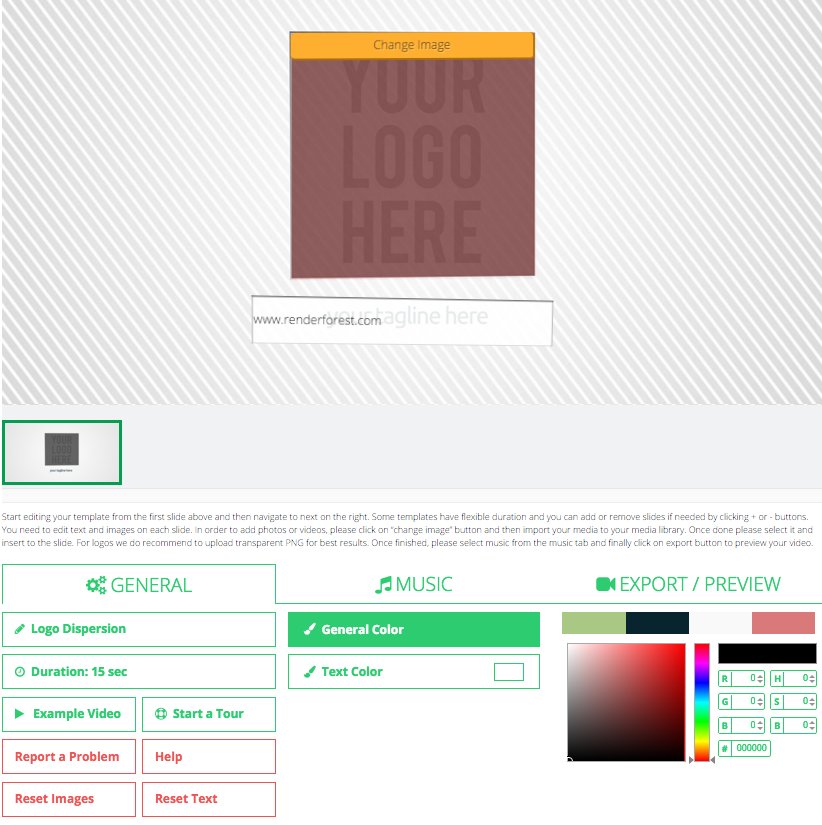
Animaker
It is a platform in which we can create scenes, add characters and objects and animate them in the way that best meets your needs. The exportation options depend on the plan acquired. Animaker… bodes well!
Advantages
- A simple and easy to use tool. In just a few minutes you obtain a simple product but of a good quality.
- Great offer and diversity of characters, backgrounds, templates…
- You can upload your own images.
- You can mark keyframes in the timeline for each object.
- More than one person at a time can work with it.
- It offers tutorials that make easier and accelerate the creation process.
- It offers customized packages for businesses.
Disadvantages
- Not very intuitive interface.
- Limited options to work comfortably in the timeline.
Regarding the subscription plans, we have:
- Free – You can create videos lasting two minutes or fewer. It has a limit of 5 exportations per day with watermark.
- Personal – 9 $/month, if you sign up for a year, and 12 $/month. Videos can be up to 5 minutes in length. SD quality download.
- Startup – 19 $/month if you sign up for a year, and 25 $/month. Videos may be up to 15 minutes in length. Download in SD & HD quality.
- Business – 39 $/month if you sign up for a year, and 49 $/month. Videos may be up to 30 minutes in length. Download in SD, HD and Full HD quality. Only in this subscription model you’ll have commercial licenses and exclusive material.

GoAnimate
And finally… our star platform: GoAnimate! . You can create animations online through an intuitive user experience. It has a library with a great variety of objects, characters, backgrounds, text boxes, scenes with simple animations and editable. Moreover, users can also upload their own files as pictures, videos and audios. Users can download their videos in the following formats: mp4, gif and video presentation. As an alternative, the audio can be established as a voice-over.
Advantages
- Simple tool, easy to use.
- Intuitive web
- It allows you to create folders and sort the videos as you wish.
- Scenes templates, ordered by thematic blocks.
- A great amount of characters, backgrounds and templates.
- You can upload your own images.
- It gives the option of seeing a preview of the video before the export.
- It offers different ways to export. 1080p Full HD, 720p and 360p.
- You can link it to a different account so that it’s published directly (for example, Vimeo or YouTube).
Disadvantages
- A timeline not very practical.
- You have to duplicate scenes to avoid an overload because of the effects and a bad render in consequence.
- Some typographies don’t allow the use of tittles, so are obliged to use Arial to write, for example, in Spanish.
Regarding the subscription plans, we have:
- Go Publish – 39 $/ month or 299 $ if you sign up for a year. It only allows access to one person at a time. 720p download, watermark included. Access to 40 music clips.
- Go Premium 79 $/month or 599 $ if you sign up for a year. It only allows access to one person at a time. 1080p download, without watermark. Access to 70 music clips.
- Go Team 159 $/month or 999 $ if you sign up for a year. It allows access to more than one person at a time. 1080p download, without watermark Access to more than 100 music clips, loops and tags. It provides you with the option of importing fonts and share your own library.
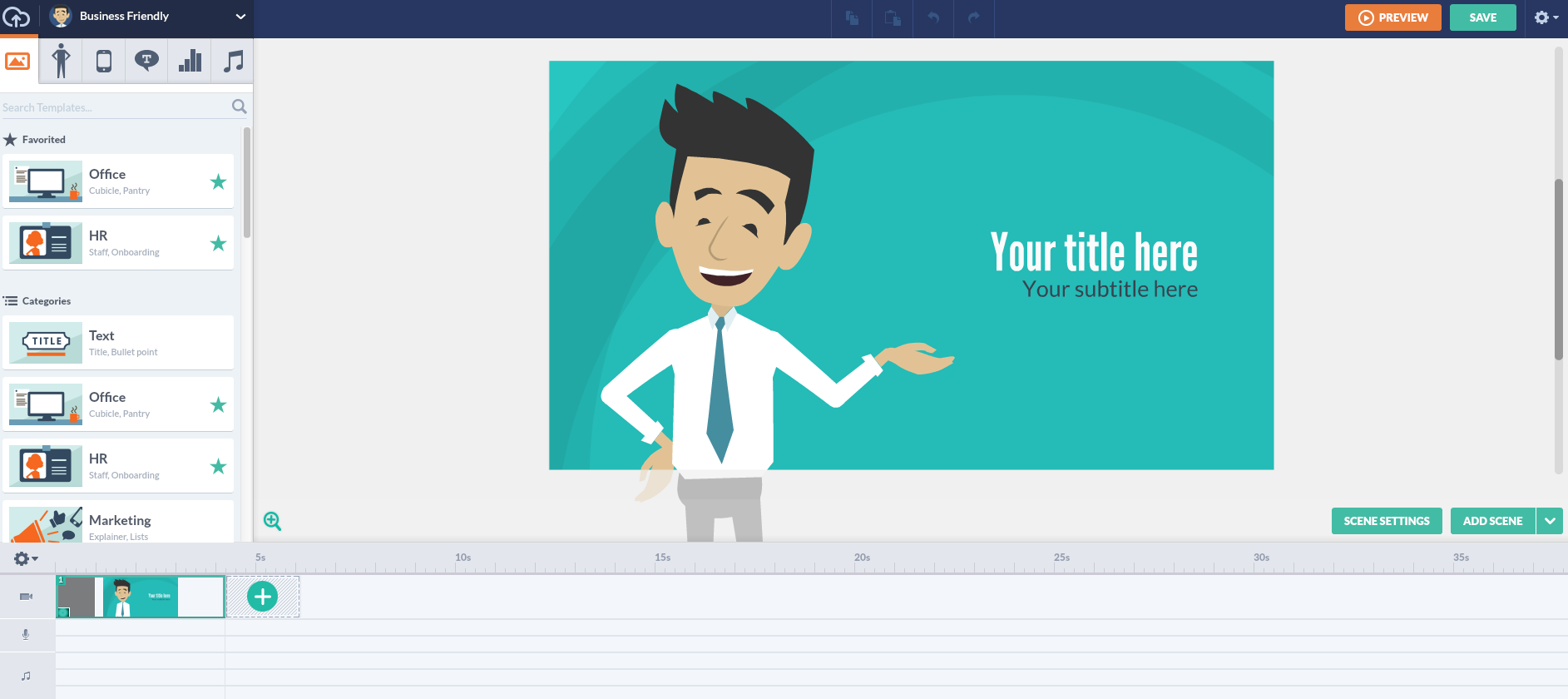
In Snackson we need to create audiovisual content in a quick and efficient way, and video making tools are the best way to carry out this task. Then, as you may have guessed, our star tool is GoAnimate because it’s the most versatile and the one that best fits our needs, as it offers a pleasant interface, simple and powrful… But, bewre! Animaker is following close behind.
Post translated by Carolina Serna
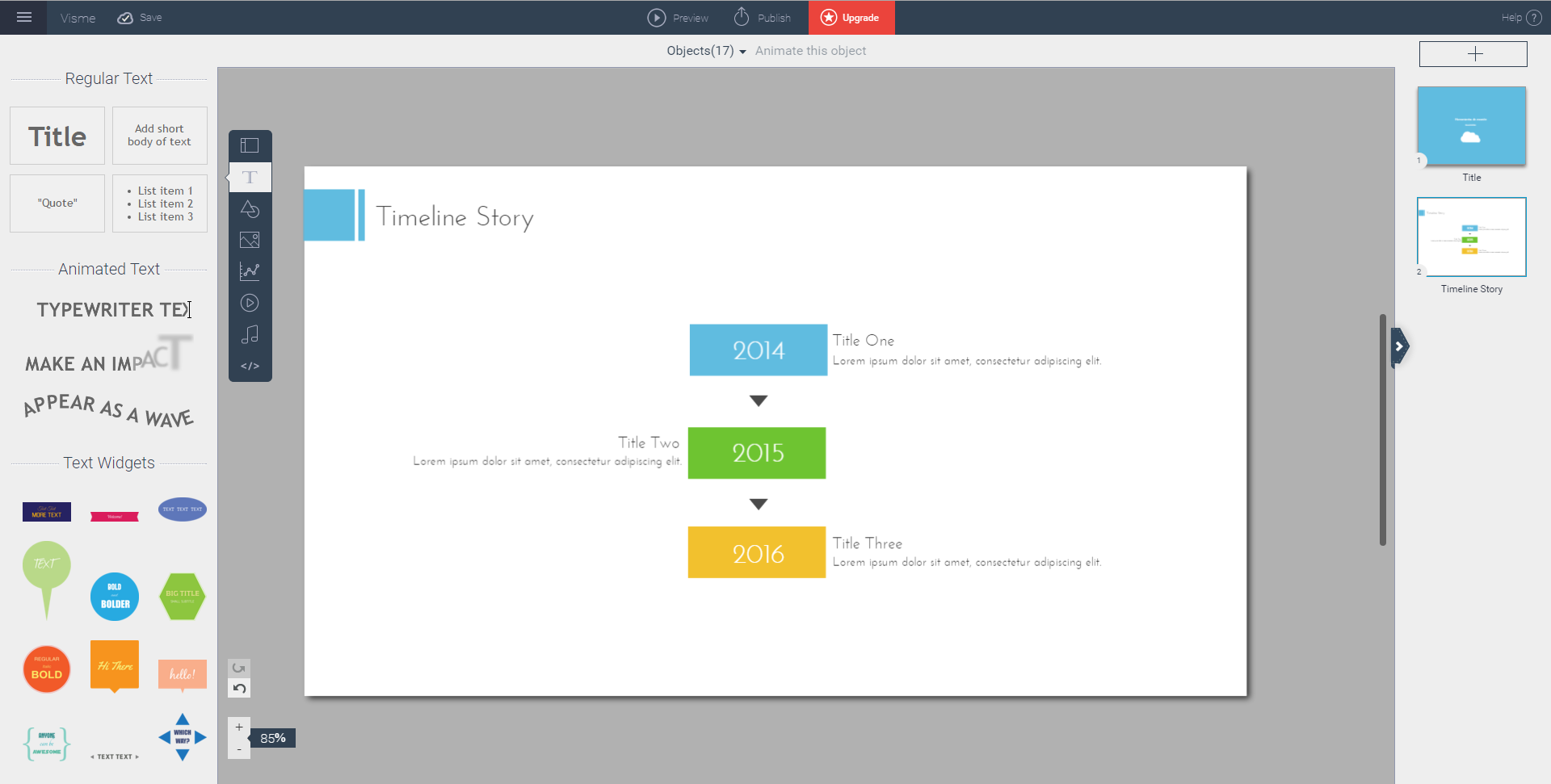
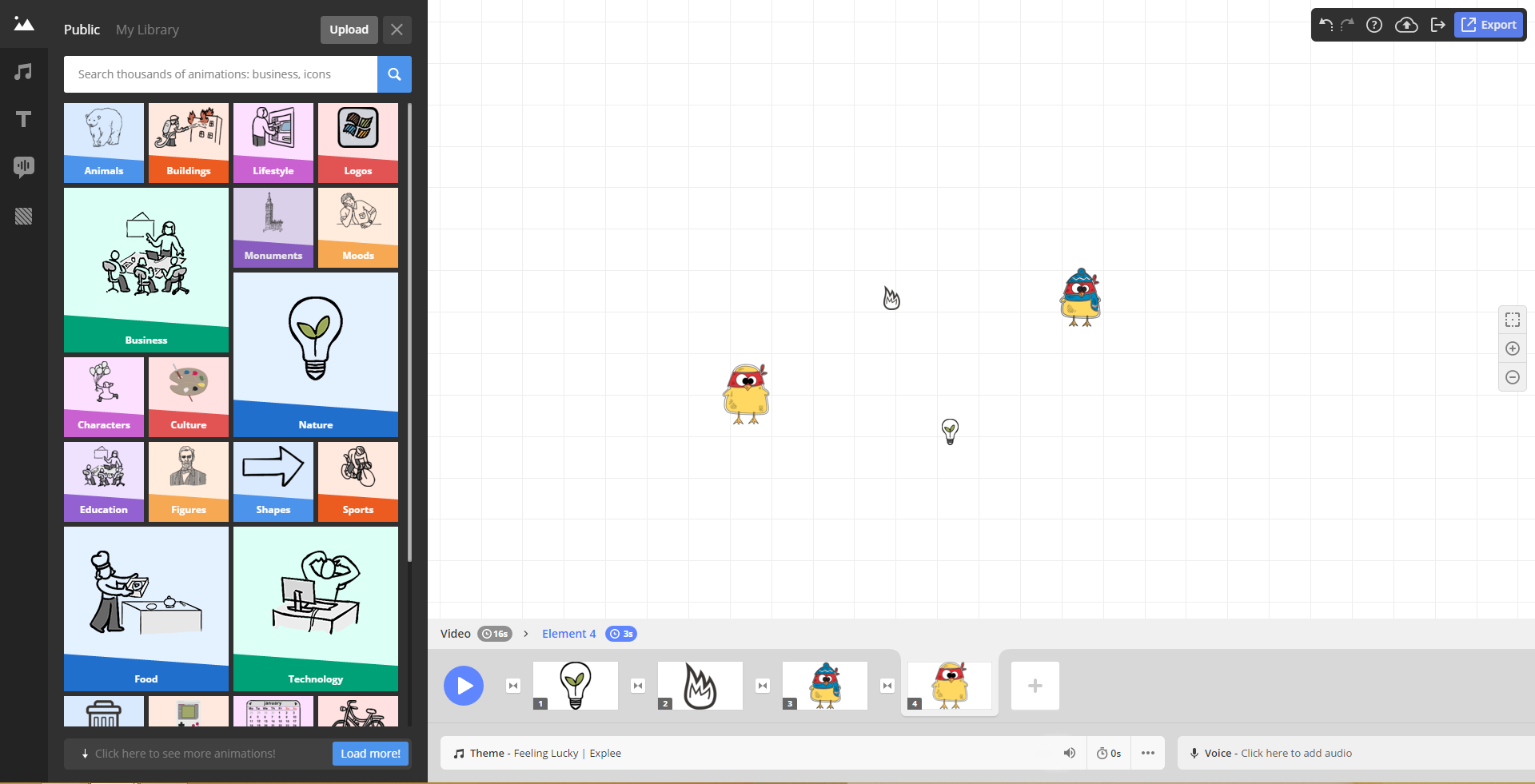
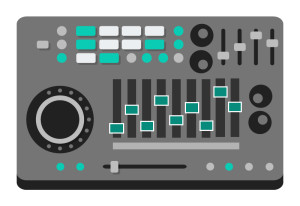

Pingback: Los 6 posts más leídos de Snackson
Why you didnt mention videoscribe from SPARkol?
Hi Patricia,
We haven’t had a chance to try it yet.
We want to create a new article soon with more video creation tools 🙂
Go animate is little expensive but have many options for characters and also have good and easy interface thats why it a good animated video maker
Pingback: More research | Technical Writing UNT
Hi Thanks so much for this article – it really helped me. I tried Wivideo (Wevideo) and its very confusing as each ‘slide’ has its own timeline and each object is complicated to animate and you cannot uplaod screenrecordings.. I am a graphic designer and know imovie. What I need is imovie with preloaded animations. I don’t need animated characters. I just need to upload my images and screen recordings and a voice over. So I think with goanimat you can upload your oen videos?
Hi Janette!
Thanks for your message
Yes, you can upload your video files (MP4) to GoAnimate, but I’m not sure if it will be useful for you. We use this function to add, for example, a video to a scene with a mobile mock-up.
The problem is that you can’t see a timeline for the video you inserted from an external source.
I think the best option is to give it a try with the free trial.
Best regards,
Juan Carlos
Pingback: Technical Writing UNT
Pingback: Folio – Make Up Work For Technical Writing
Pingback: Competitive Landscape Analysis – Make Up Work For Technical Writing
Excellent article, thanks for taking the pain to compare some good animation products. I got to learn some new products as well. I knew only Biteable.
Regards,
Anand Paul
CivilDigital.com
Thank you so much for these comparisons and it covered all and saved a lot of time .
shakr.com is another one to consider,
Thanks for sharing all your research and knowledge on this. Do you have something similar for non-animated video or movie makers?
Thank you for making the effort to compare those online animation platforms.
I think this is really the future of video and video animation making. Especially for non-high-profile video productions that don’t have thousands of dollars to spend.
Just be aware that the platform offers professional-looking templates. It’s super-important that video content looks top-notch, that goes for any content you publish, but especially video.
Great post! Thank you!
Regards,
Florian Heger
Introbrand.com
Great Work. Thank you So Much For Sharing.
best online video maker – how to make a video ad? l Klippyo – online video maker
https://www.youtube.com/watch?v=UjcyPJO58ro
Nice to read. So useful and informative tips. Many thanks for sharing them all. it would help me in my project for i created Explainer video animation thanks cheers
Thanks for the great article.
I’m trying to use Animaker for my portal.
Here is the result (scroll down a bit on the page to see the video): https://murmeo.com/yadovitye-rasteniya-dlya-koshek/
Pingback: Explainer Fatigue | Red Canvas