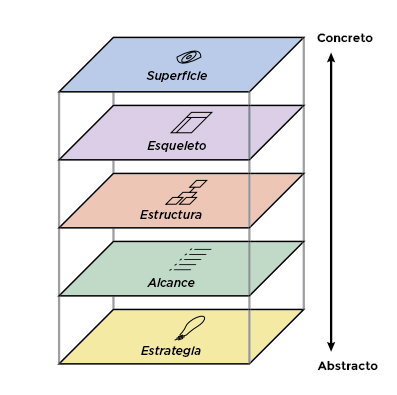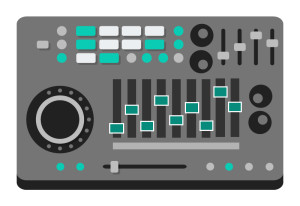5 examples of UI and UX design
With the advent of new technologies comes the need to create new terms for all the innovations that pop up around us and that become part of our day-to-day lives. I don’t only mean technological innovations but also new advances in social, cultural, political, technical, economic, and other areas.
It is simply impossible to know everything about everything. That is why we often access the Internet in search of definitions and examples from different sources that will help us shape our understanding of what something is. An example of this is the creation of an urban dictionary, which allows visitors to check the meaning of new slang terms, acronyms, new expressions… URBAN DICTIONARY. Have you ever used it? I do quite often, despite being a “millennial”. ?
Today, however, I would like to focus on new terminology that has emerged in the areas of technological innovation and design, which I know are very popular topics on the web. I’d like to share how I interpret the different meanings of these terms, as well as show you some examples which, hopefully, you will find interesting and inspiring.
We are constantly bombarded by audiovisual information, which forces us to makes continuous improvements and find new ways to surprise our users, just like we would like to be surprised. And this is when we start thinking about the new perceptions of what design is.
So, without further ado, today’s post presents… 5 examples of UI and UX design
I would first like to clarify that these terms can be applied to many different fields that use design, and just as I mentioned in the post Perfect design: experience and functionality:
From the moment you wake up until you go to sleep, you are surrounded by elements that have been conceived for a specific function: your phone, your bed, your windows, your clothes, the bus, that song playing on the radio, the radio itself, your favorite mug, the office, the office chair… and an endless amount of tangible and not so tangible elements that surround all of us. Now, humor me and take a few seconds to close your eyes and think about this..
So, even if it’s what you do for a living or if you’re simply interested in the topic and want to know more about it, keep on reading!
What is UI?
I like to see UI as a mixture of many different elements in one same screen. The acronym UI refers to the user interface, and in order to understand how this is designed, we first need to understand what an interface is. It is an IT term referring to a shared boundary across which two or more separate components of a computer system exchange information, mainly between devices (computers, mobile phones, tablets, cameras…) and systems (Windows, macOS, Linux…).
Therefore, an ‘interface’ can be considered a place of interaction, and designing it involves arranging elements in such a way that will make it:
-
Simple
-
Intuitive
-
Functional
-
Attractive
This design (UI) implies defining an interface that will allow users to have control over it. Its design must contain a solid architecture which presents information, visual elements and clear instructions on how to interact with the content. Careful! UI doesn’t necessarily need to involve graphic design. When you create a wireframe (a page schematic or screen blueprint; a visual guide that represents the skeletal framework of a website), you are designing an interface, but not using graphic design.
I’ll leave you with some online tools where you can play around with wireframes:
What is UX?
This acronym refers to the user experience. It is what people see when interacting with your program or service. Having said this, I think it’s important to add to this definition and make it clear that it also refers to the experience I (as a designer) want users to have in the space I have created. Obviously, this is something that will change from person to person. This is why it is really important to think about their motivation, interest, and needs since it will have to adapt to what the rest of users are expecting when they access our space. Therefore, without a final user, we can’t assess the UX we want users to have. Some of the tasks UX professionals carry out involve investigating, carrying out usability tests with users, data analysis, etc.
Jesse James Garrett, a UX specialist, defines the 5 main phases and elements that should be included to provide a good user experience. In this image, you will find the translation and a detailed description of each part, but here is a summary of them:
It is VERY IMPORTANT to keep in mind and spend time on developing the interface and the user experience since both of these are what makes us connect to other people and leave our mark, making technology as human as possible.
To end this post, and as I said at the start, here are various examples that will hopefully inspire you as much as they inspired me. These are some of my favorite picks from the post WEB DESIGN INSPIRATION: 20 EXAMPLES OF THE BEST IN UI & UX:
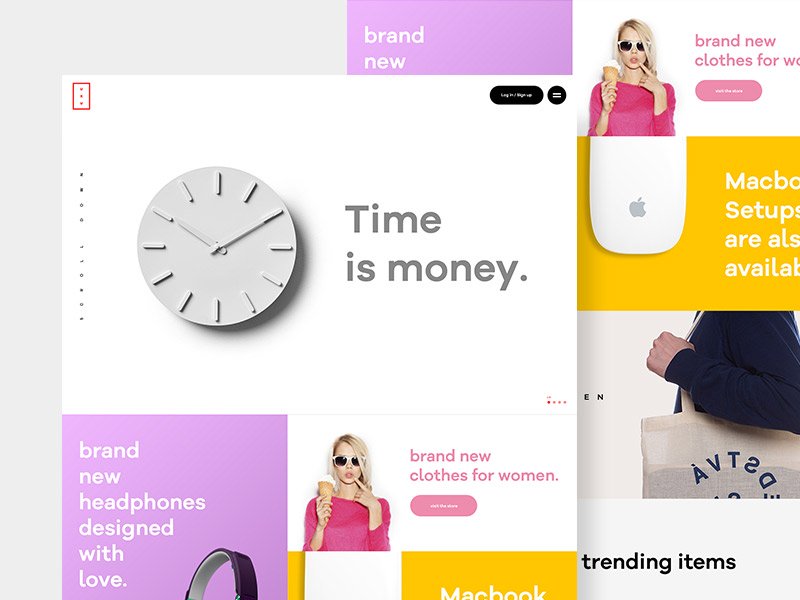
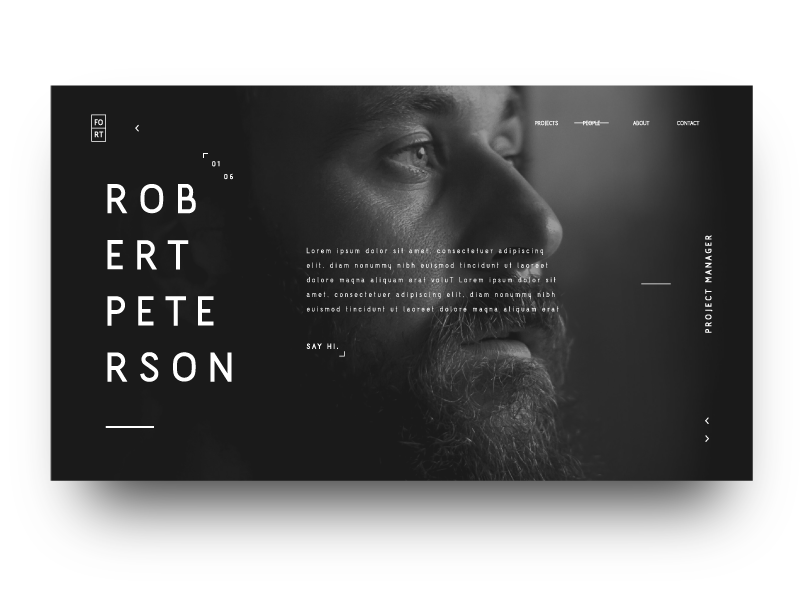
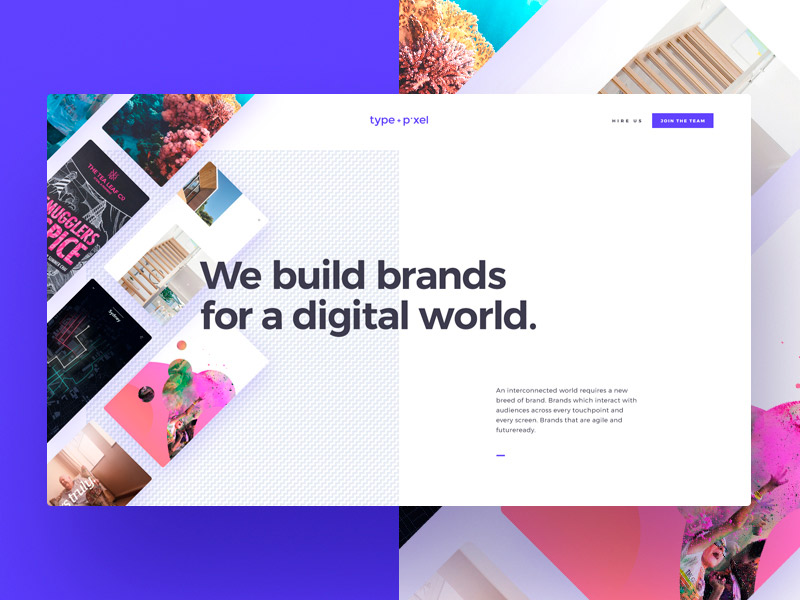
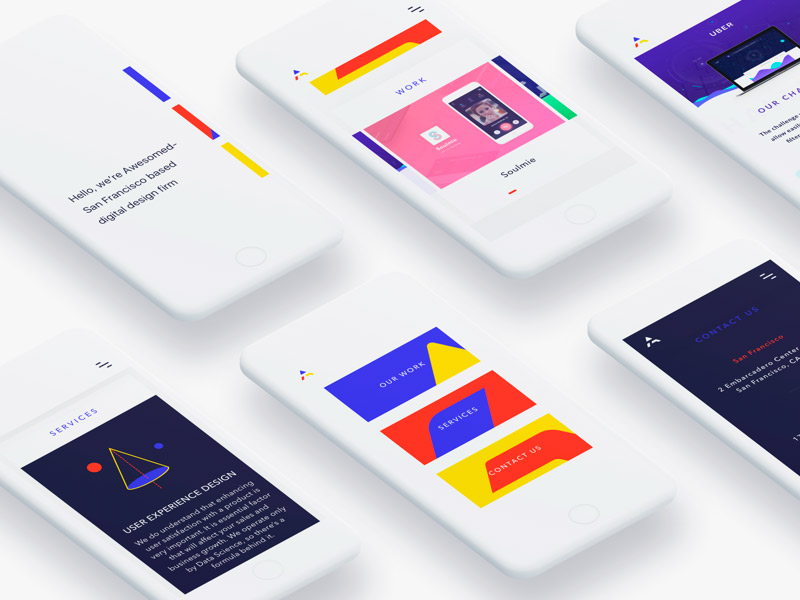

Post translated by Laura del Aguila